
适合用在wordpress小工具中,可以方便的放一张商品介绍文字图片和简洁的特色介绍,还有一个大气实用的跳转按钮,很适合在一些需要展示指定内容的场合使用。
先看下效果:

食用教程
1.把下面复制到WordPress后台–>小工具–>选择html代码–>放到你需要放的位置
2.把下面代码复制到主题后台–>自定义代码–>自定义CSS样式-2022.1.5修复给背景改成透明色
/*懒人资源网*lanrenn.cn//*<a href="https://www.lanrenziyuan.cn" title="【查看含有[侧边栏]标签的文章】" target="_blank">侧边栏</a>主题推荐*/.widget {clear: both;position: relative;margin-bottom: 20px;overflow: hidden;}.widget_product {background: #fff;background-color:transparent;/*透明色*/}.product_content {padding: 15px;}.product_info h2 {font-size: 20px;margin: 0;font-weight: bold;padding: 5px 0 10px 0;}.widget ul {zoom: 1;list-style: none;padding: 0;margin: 0;}.product_info>ul>li {font-size: 13px;margin-bottom: 28px;list-style: none;}.price_sale {border-top: 1px solid #eee;padding: 10px 0px;}.price_sale strong {float: right;font-size: 20px;line-height: 1;font-weight: 100;}small, .small {font-size: 85%;}.price_sale h2 {margin: 0;font-size: 14px;color: #999;line-height: 20px;}.product_content>.btn {top: 5px;text-align: center;text-decoration: none;cursor: pointer;width: 100%;background: linear-gradient(-125deg,#54e38e 0%, #41c7Af 100%);box-shadow: 0 3px 10px -1px #41c7Af!important;color: #ffffff;}/*侧边栏主题推荐*lanrenn.cn//*懒人资源网*lanrenn.cn/ /*<a href="https://www.lanrenziyuan.cn" title="【查看含有[侧边栏]标签的文章】" target="_blank">侧边栏</a>主题推荐*/ .widget { clear: both; position: relative; margin-bottom: 20px; overflow: hidden; } .widget_product { background: #fff; background-color:transparent;/*透明色*/ } .product_content { padding: 15px; } .product_info h2 { font-size: 20px; margin: 0; font-weight: bold; padding: 5px 0 10px 0; } .widget ul { zoom: 1; list-style: none; padding: 0; margin: 0; } .product_info>ul>li { font-size: 13px; margin-bottom: 28px; list-style: none; } .price_sale { border-top: 1px solid #eee; padding: 10px 0px; } .price_sale strong { float: right; font-size: 20px; line-height: 1; font-weight: 100; } small, .small { font-size: 85%; } .price_sale h2 { margin: 0; font-size: 14px; color: #999; line-height: 20px; } .product_content>.btn { top: 5px; text-align: center; text-decoration: none; cursor: pointer; width: 100%; background: linear-gradient(-125deg,#54e38e 0%, #41c7Af 100%); box-shadow: 0 3px 10px -1px #41c7Af!important; color: #ffffff; } /*侧边栏主题推荐*lanrenn.cn//*懒人资源网*lanrenn.cn/ /*<a href="https://www.lanrenziyuan.cn" title="【查看含有[侧边栏]标签的文章】" target="_blank">侧边栏</a>主题推荐*/ .widget { clear: both; position: relative; margin-bottom: 20px; overflow: hidden; } .widget_product { background: #fff; background-color:transparent;/*透明色*/ } .product_content { padding: 15px; } .product_info h2 { font-size: 20px; margin: 0; font-weight: bold; padding: 5px 0 10px 0; } .widget ul { zoom: 1; list-style: none; padding: 0; margin: 0; } .product_info>ul>li { font-size: 13px; margin-bottom: 28px; list-style: none; } .price_sale { border-top: 1px solid #eee; padding: 10px 0px; } .price_sale strong { float: right; font-size: 20px; line-height: 1; font-weight: 100; } small, .small { font-size: 85%; } .price_sale h2 { margin: 0; font-size: 14px; color: #999; line-height: 20px; } .product_content>.btn { top: 5px; text-align: center; text-decoration: none; cursor: pointer; width: 100%; background: linear-gradient(-125deg,#54e38e 0%, #41c7Af 100%); box-shadow: 0 3px 10px -1px #41c7Af!important; color: #ffffff; } /*侧边栏主题推荐*lanrenn.cn/
🎉 恭喜你发现了宝藏导航!>>点此前往<<
👋 感谢您的观看,对您有用就分享出去吧 !
如您有好的资源/素材,可参与创作者激励计划享投稿分成。分成介绍 投稿成功收录,即可获得1-10 元/篇奖励。(重复内容无奖励)
本站代码模板仅供学习交流使用请勿商业运营,严禁从事违法,侵权等任何非法活动,否则后果自负!
© 版权声明
本文是原创文章,采用CC BY-NC-SA 4.0协议,完整转载请注明来自懒人资源网
THE END
文章不错?点个赞呗




![CleanMyMac X 4.13.4 强大的Mac系统清理优化工具[一键安装免激活]-懒人Blog(资源素材网)](https://www.lanrenn.cn/wp-content/uploads/2023/07/20230701163051907.png)






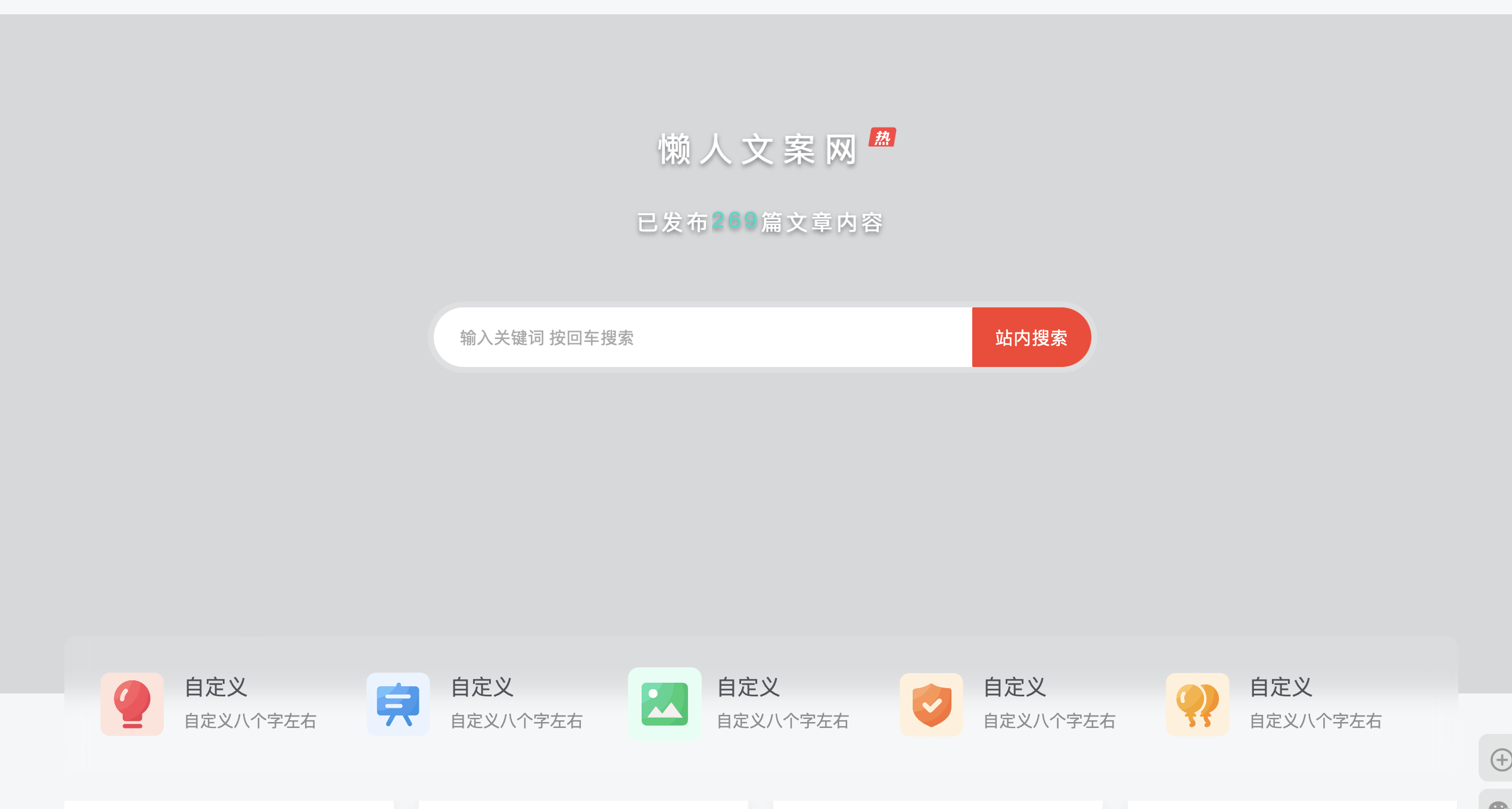



























- 最新
- 最热
只看作者